 1
1
 2
2
 3
3
 4
4
 5
5
 6
6
 7
7
 8
8
 9
9
 10
10

The Best Windows Applications You Should Have Jan 22, 2025
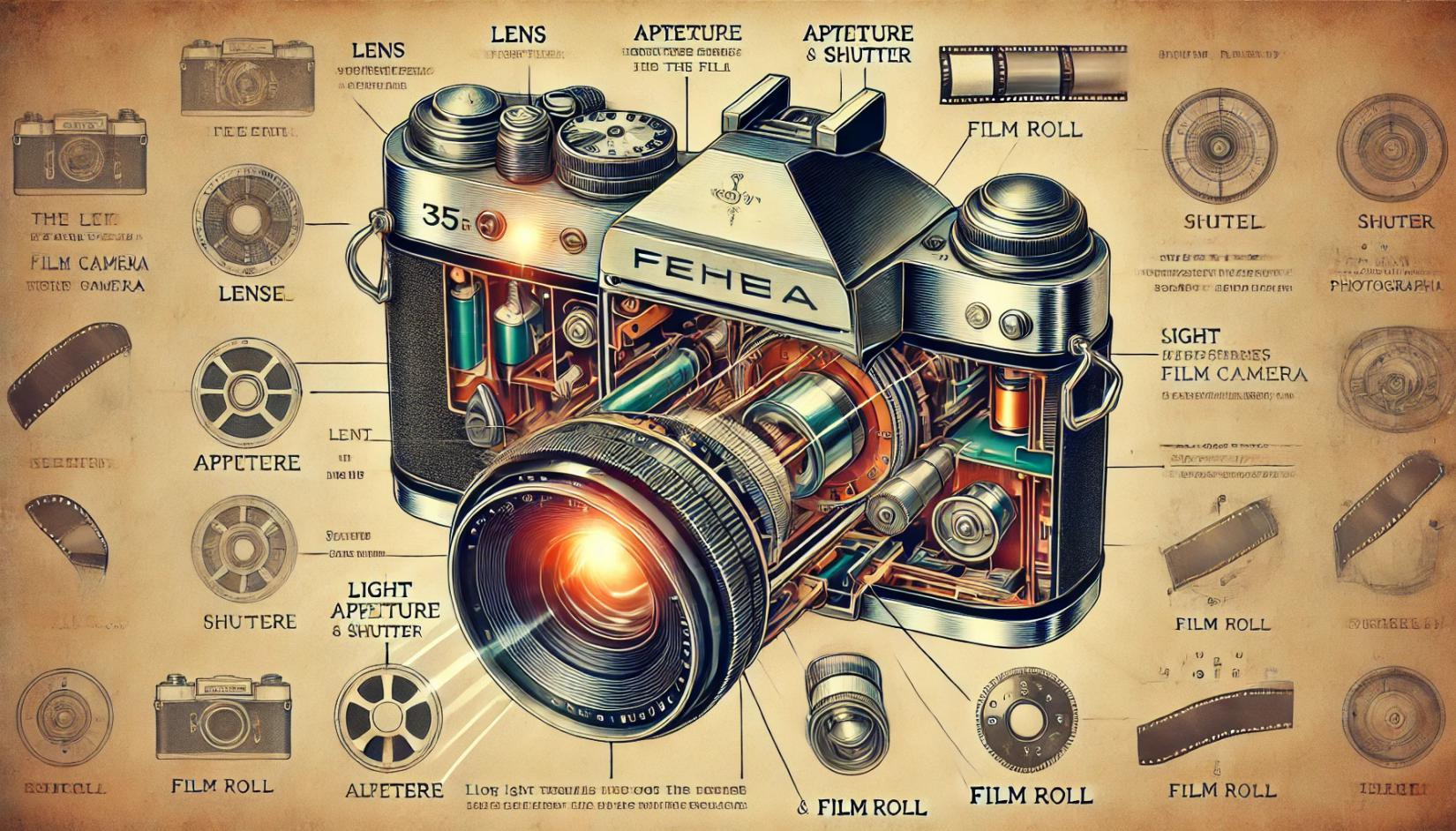
How Film Cameras Work Feb 04, 2025
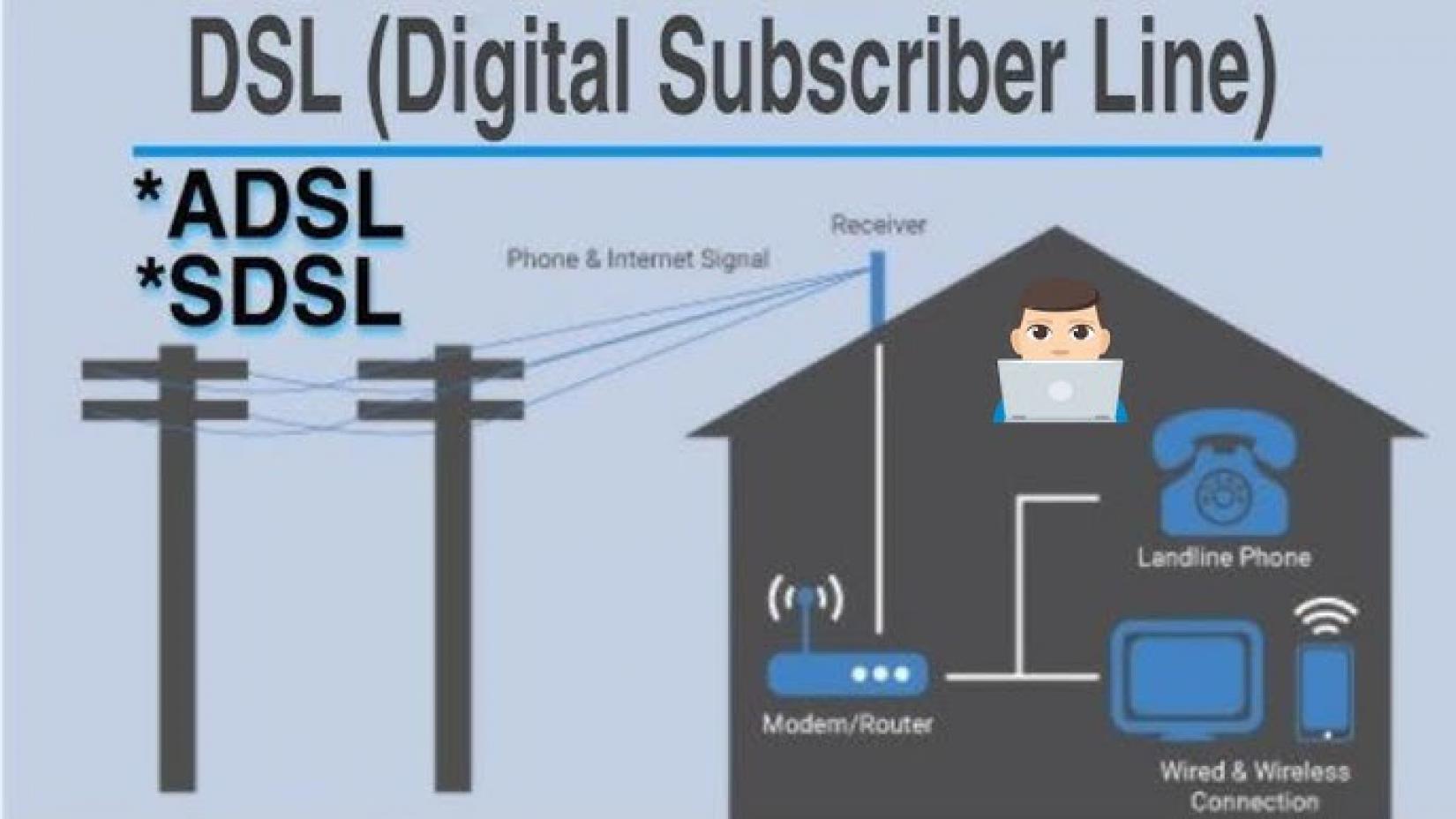
DSL Internet: Bridging the Gap to Modern Broadband Jan 22, 2025
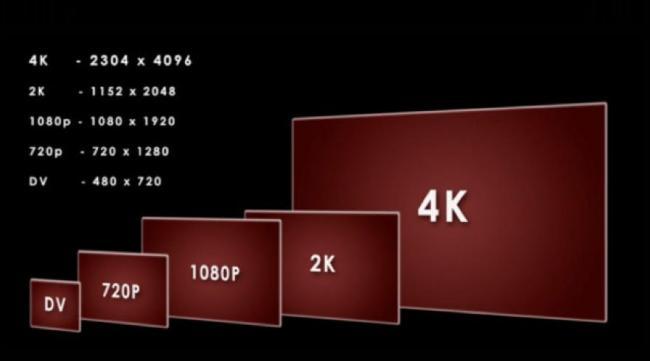
What is 4K Video Resolution Apr 30, 2016

International Area Codes Apr 27, 2025