 1
1
 2
2
 3
3
 4
4
 5
5
 6
6
 7
7
 8
8
 9
9
 10
10
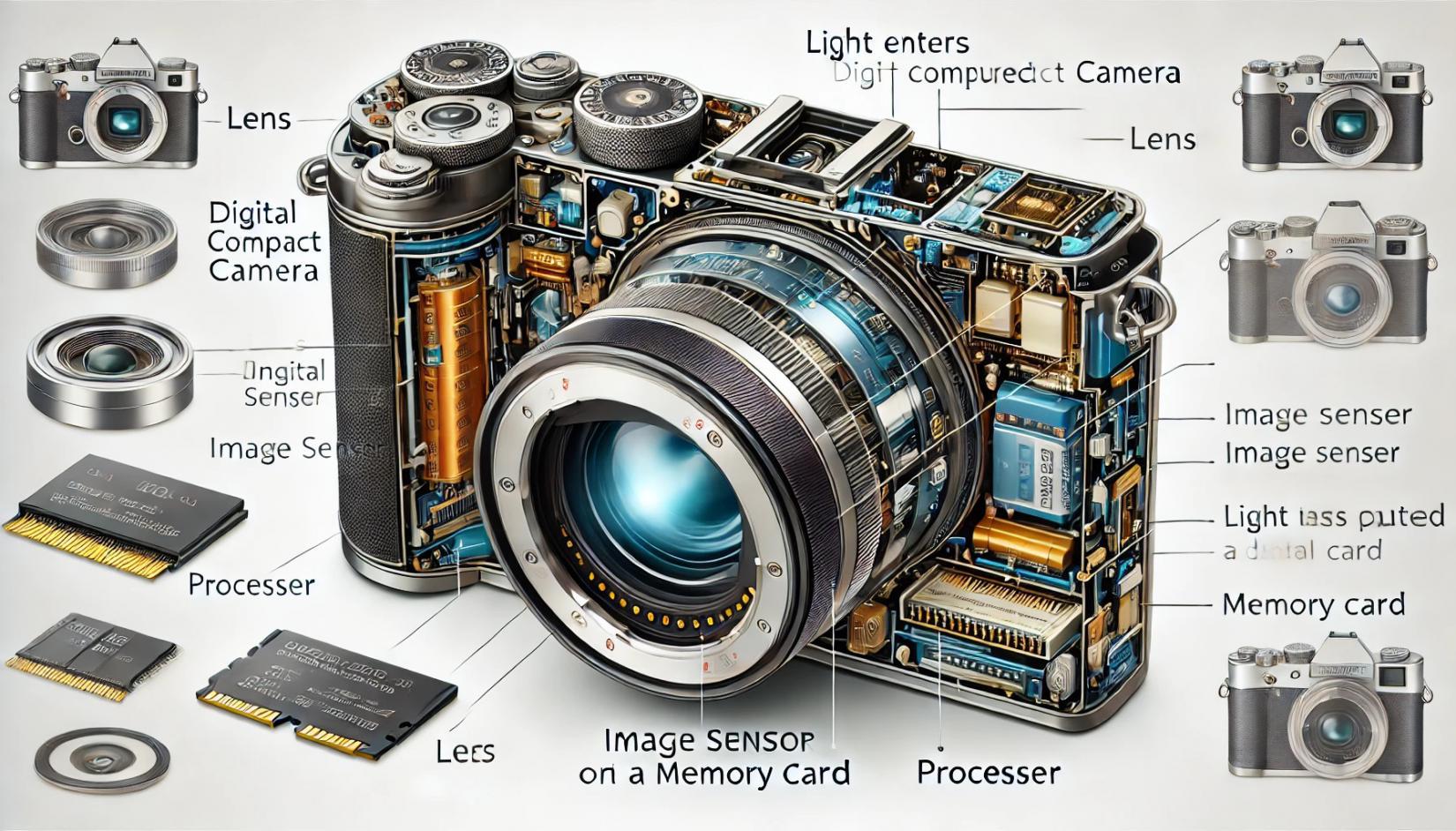
How Digital Compact Cameras Work Jan 28, 2025

PC security tips to protect against hacking Jan 30, 2025

The Best Windows Applications You Should Have Jan 22, 2025

Fiber Internet: The Gold Standard of Connectivity Jan 22, 2025