 1
1
 2
2
 3
3
 4
4
 5
5
 6
6
 7
7
 8
8
 9
9
 10
10
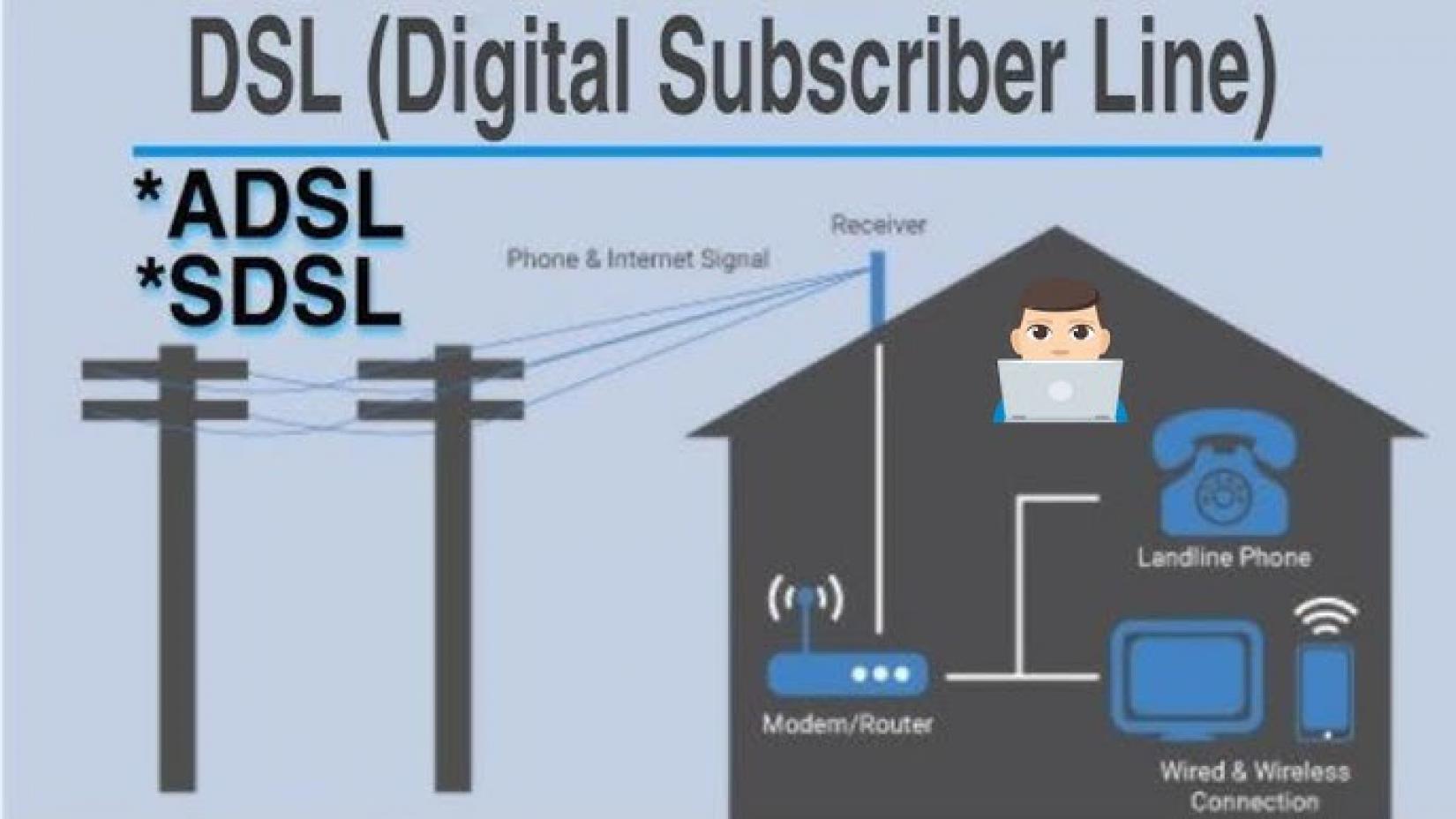
DSL Internet: Bridging the Gap to Modern Broadband Jan 22, 2025

PC security tips to protect against hacking Jan 30, 2025

International Area Codes Apr 27, 2025

The Evolution and Impact of the Internet Jan 22, 2025

Fiber Internet: The Gold Standard of Connectivity Jan 22, 2025