 1
1
 2
2
 3
3
 4
4
 5
5
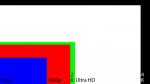 6
6
 7
7
 8
8
 9
9
 10
10

Norsk to Engelsk eller Farsi Jan 21, 2025
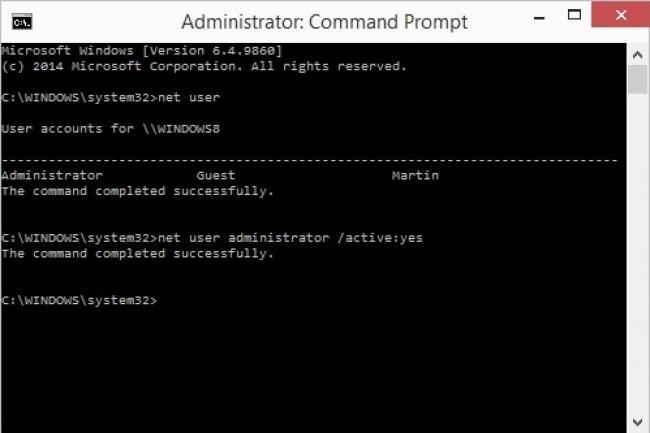

Useful PHP functions every developer should know Mar 14, 2025

The Evolution and Impact of the Internet Jan 22, 2025